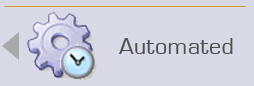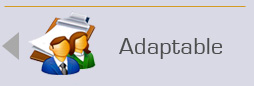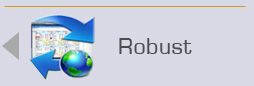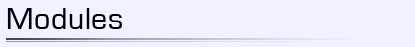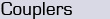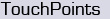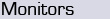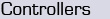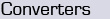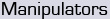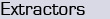The heart of DocPipes product lies in the library of Modules, developed both by the DocPipes team and 3rd party developers, that allows a user to coinstruct virtually any business process. These modules can be added and removed from a DocPipes process to rapidly adapt process flows as your business process changes and grows. Click here for a complete list of modules. Click here for a complete list of modules.
Used to connect DocPipes to existing systems or document sources. May appear at the beginning, middle, or end of a process.
- Input Module
- Output Module
- Repository Connectors
- Workflow Synchronizers
- Process Synchronizers
- Data Synchronizers
Interactive modules where people perform work. They can be specialized to any type of clerical or expert work, and are highly optimized and hyper-efficient tools maximize human efficiency.
- Edit Points
- Index Points
- Zoning Points
- Redact Points
- QA Points
Used to monitor the various aspects of a process, allow for tracking of document progress, and highlights and illustrates the overall process completeness.
- Work Monitors
- Process Monitors
- Completeness Monitors
Used to create logic in document processing stream, allow for documents to batched or segregated, and allows for creation of process loops and timed states.
- Batch controllers
- Flow controllers
- Process controllers
Used to interchange documents between various different file formats.
- Image Converters
- PDF Converters
- Hypertext Converters
- Intelligent Converters
- Other Converters
Used to change a documents metadata or presentation.
- Metadata Manipulators
- Email Manipulators
- TIFF Manipulators
- PDF Manipulators
Used to extract metadata or documents.
- Metadata Extractors